Subscribe to our Online Calendar: Google Calendar Subscription
For iPhone users:
- Copy this Subscription Link:
https://calendar.google.com/calendar/ical/5c75b691f47402fc6fe5f3d84a869d... - Open your Calendar App on your iPhone
- and navigate to the “Add Calendar” Tab
- “Add Subscription Calendar”
- “Paste” the Subscription Code from above and press “Subscribe”
- “Add” the Subscription Calendar

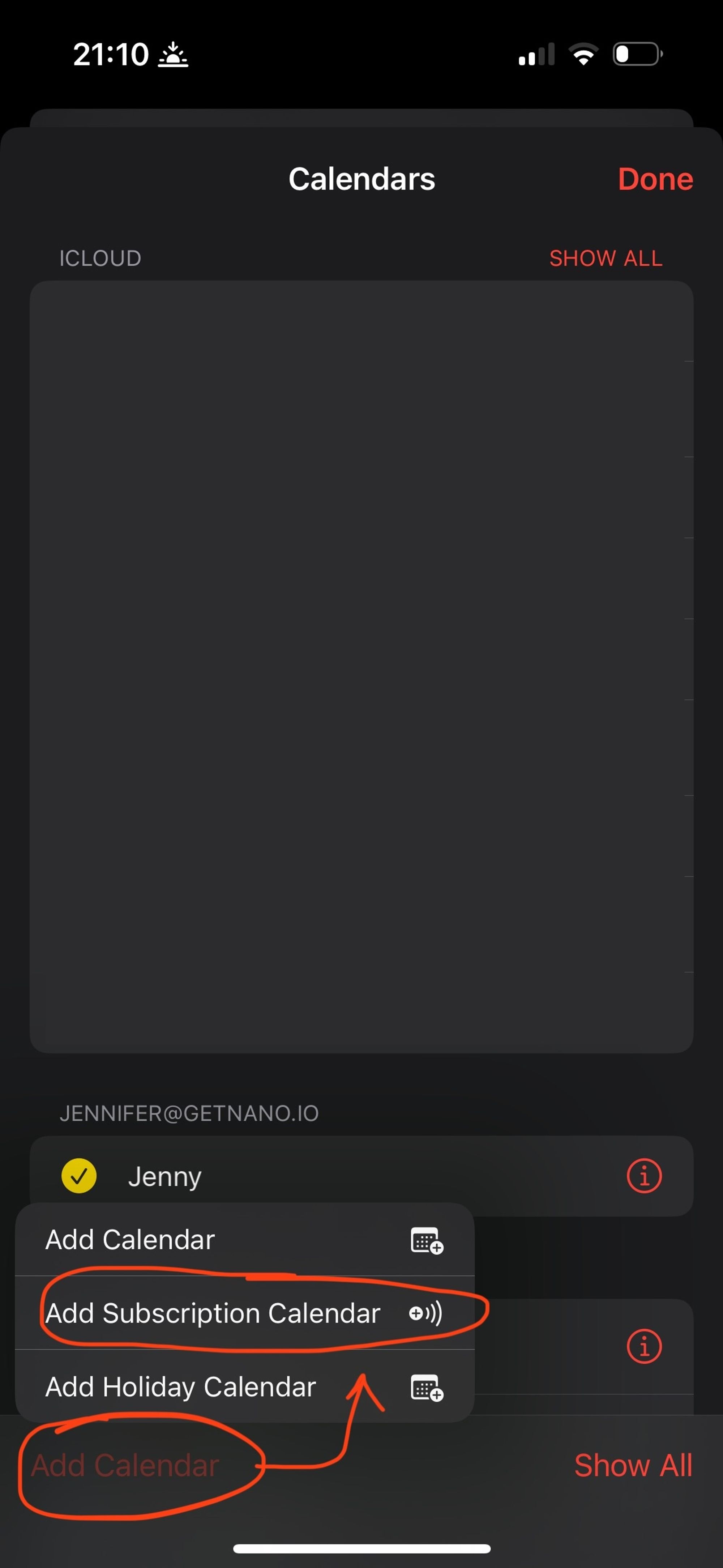
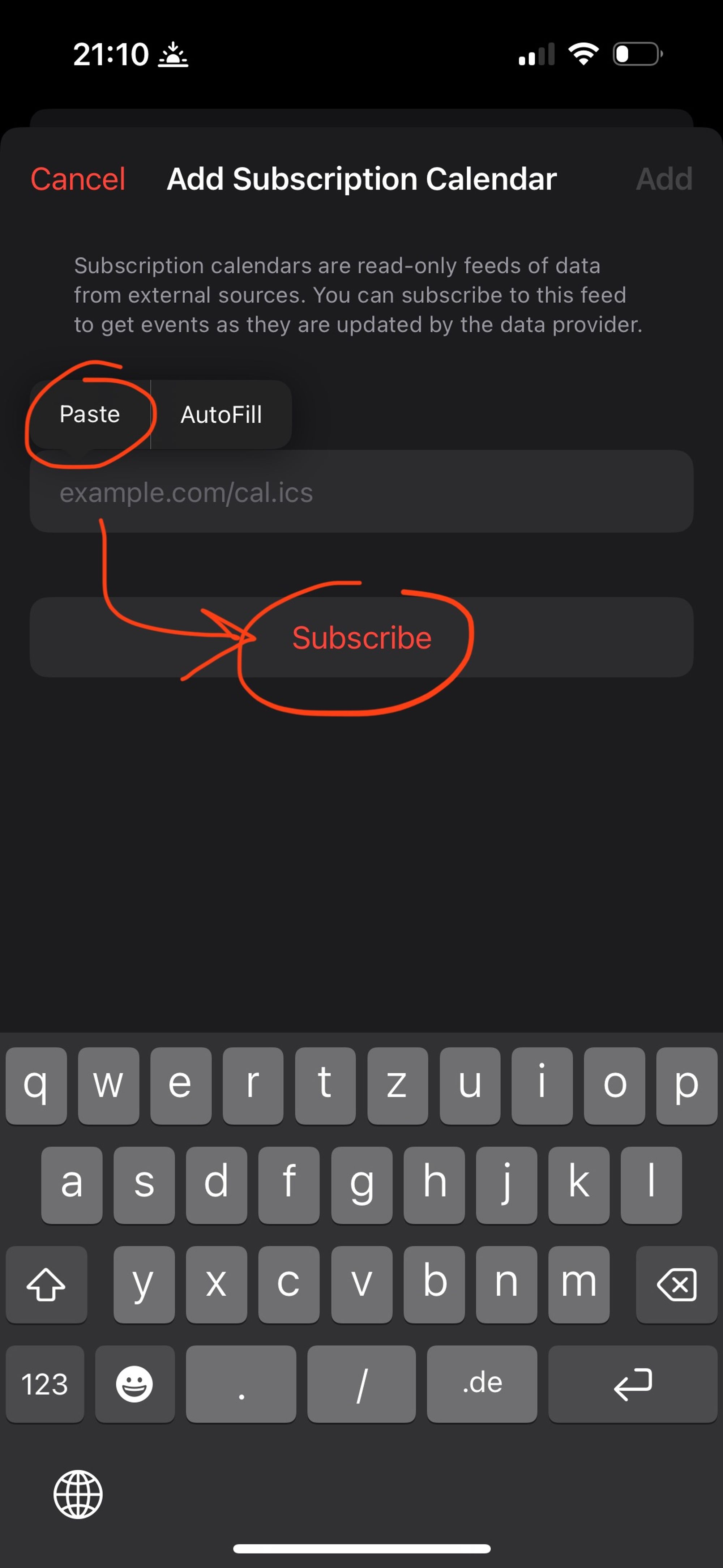
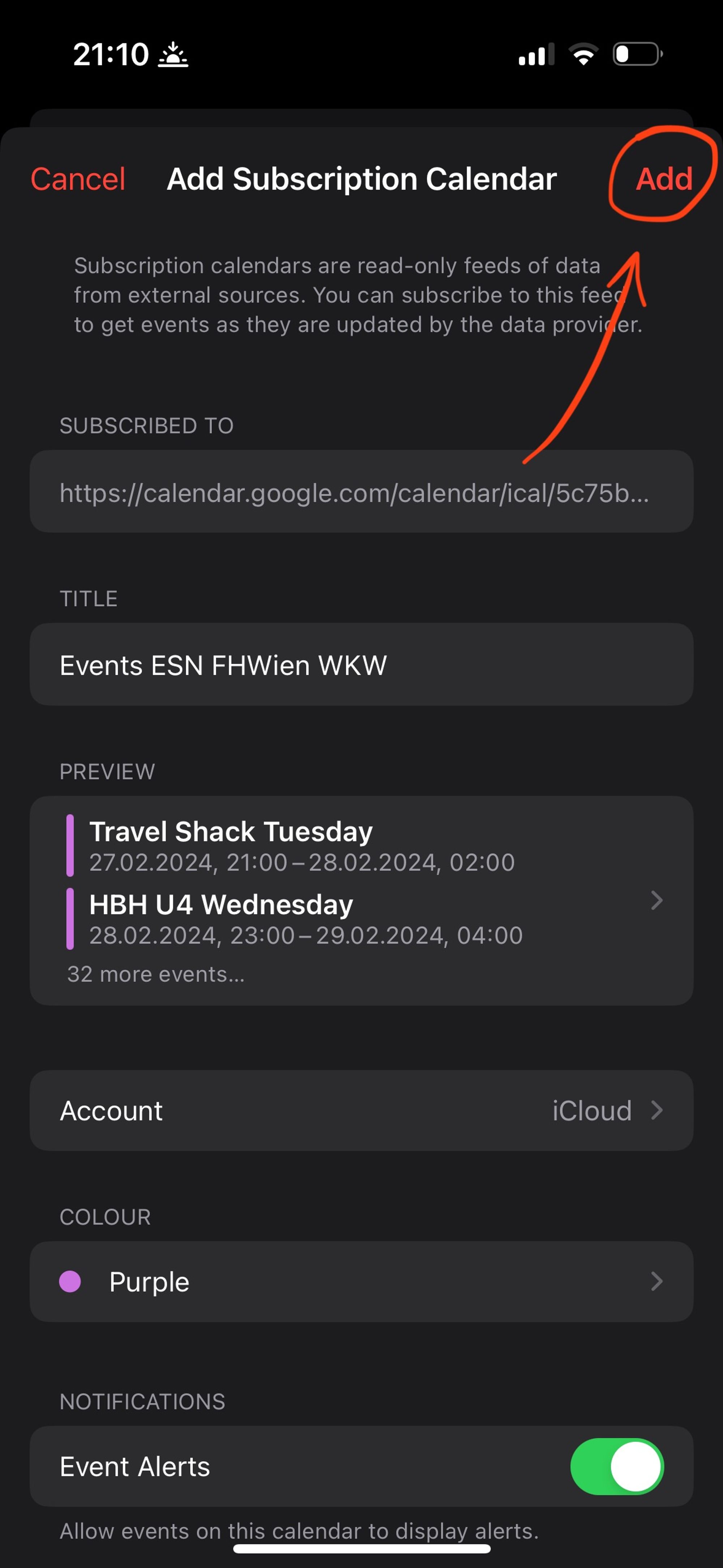

Follow us